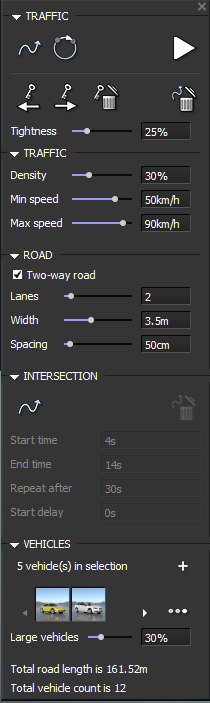| Tightness
|
Sets how tightly or loosely the path curve bends
around each way point.
|
| Traffic
|
- Density
- Sets the density of traffic along the path.
- Min, Max
Speed - Sets the minimum and maximum speed in either km per hour or
miles per hour.
|
| Road
|
- Two Way
Road - If checked, indicates bi-directional traffic flow. Unchecked
indicates one-way traffic.
- Lanes
- The number of lanes desired in each direction.
- Width
- The lane width in meters or feet.
- Spacing
- Only applies to bi-directional traffic and indicate the median
space between the opposing lanes.
|
| Intersection
|
Where two or more roads meet and or are the points
of potential vehicle conflict there you can intersect the traffic with help of
this tool. To know more please go to Traffic Intersection tool
section.
|
| Vehicles
|
- The number of
vehicles you selected for the traffic will be visible.
- Large
vehicles - You can adjust the density of the vehicles into the
created traffic scene.
- Total Road length
and total number of vehicle count is visible in the bottom of the traffic
setting.
|